How to be Five Different People
I'm a different person, how about you?
Tutorial: Multiple Accounts
I have five different member accounts on Medium, each one a Partner generating income.
Each one has a different purpose, a different theme, a different audience. A different name. Here’s how I keep them all straight.
Why?
Here’s how it happened. Britni Pepper is my main account, and I began by writing stories copied over from my blog — no longer running — and then by creating new content as I got a feel for how Medium operates.
After a while, submitting for various publications, I found ILLUMINATION and began sending my work there. I came to the attention of Dr Mehmet Yildiz, the Editor-in-Chief, who offered me a position as editor and I found I enjoyed that work immensely, joining Dr Yildiz in helping writers discover an audience.
Uncovering plagiarism and cracking down on copyright issues were my strengths and now and then when I rejected a story I’d see that the writer, instead of mending their ways, would block me and keep on submitting new stories with the same problems, hoping to get a different editor who wasn’t aware of their tricks.
This is not a good strategy because we editors have a private editor channel where we can discuss problem writers and alert the whole team.
However, if a writer blocked me as an editor it meant that I couldn’t see what they were doing.
So I created a new private member account, one that did no writing, just reading. Naturally, I could read any material published on Medium but if I left no comments or claps, nobody had any reason to notice me, let alone block me.
This helped enormously with my work as an editor because I could enforce the rules with my main account and check up on problem writers with the other.
If they decided that the ILLUMINATION publications were no longer welcome territory for their plagiarised material I could follow their progress and alert other editors to the problems.
I created other accounts for other styles of writing. For example, I began experimenting with AI content, always noting its use, in both text and images. I created an account for that.
Keeping up with AI progress. That’s certainly been an interesting ride over the past two years!
Adding the trimmings
Naturally, to create a Medium account, I need an email account. This is where Google comes into play, as we’ll see later.
For each Medium account, I first create a Gmail account. And social media accounts such as Facebook and the service previously known as Twitter. I also look at domain names.
Ideally, I’d have the same “handle” for each account, and that requires a bit of searching to find names that were not already taken across Medium, Gmail, Twitter etc.
Once I find a good name — with as short and pertinent a “handle” as possible — I create accounts for all the services I think I’ll need.
Of course with each account, I also need a password. They can multiply pretty quickly and my memory bank is pretty much full. With a hole in the bottom. Rather than use the same password across all accounts, I’ve signed up for a free password service that generates random passwords each time I need a fresh one.
It remembers my passwords for me and all I need do is have one master password. The service I use is an extension to Chrome, so I sign in once and my passwords are automatically entered for me.
It’s all rather confusing, really
So, with five Medium accounts, one master password keeper, five Gmail accounts, five Facebook accounts and so on, that’s a lot to keep track of, right?
What happens if I sign in as one Medium account and have the wrong social media account open as well? I’ll maybe write an article as Britni, send an email as Mandy, post a status update as Candy, and tweet as Randy.
To avoid that, I’d be forever opening and closing apps and browsers. Not to mention cookies hanging around and sending the wrong identity to a website.
I could maybe have one computer per account. Expensive.
Here’s where Google Chrome comes in handy
I use Google Chrome as my primary browser. I like it, and it gives me immediate access to an increasing suite of tools from regular office apps such as a spreadsheet and word processor to esoterica like an AI bot and a scripted database.
Chrome allows you to have several windows open — no surprise there — but each one signed in with a different Google account.
Each window has its own cookies. There’s no danger of “cross-pollination” with tracking cookies leaking identities to the wrong sites.
I don’t need to sign in and out of my Medium, mail, and other accounts. Each window handles everything I need for each distinct entity. If I’m writing erotica under one name and discussing Christian philosophy under another, I don’t have to worry about inadvertent embarrassment and confusion.
Each window has its own coloured border. Pink for Britni, black for Hepsibah Prigsrinkle, purple for Drunken Kline etc. See the screenshot above.
I also have two monitors on my desk so I can spread the windows out a little. Once I get into a routine I can swap between identities quickly, easily, and safely.
Here’s a Custom Guide page explaining how that works.
A few extras
With several different sets of cookies, I can have multiple accounts on different services and benefit from free allocations before I have to subscribe. I get five credits per day on the NightCafé AI image service and spread across multiple accounts I can generally fool around with prompts and effects quite a bit.
Same with paywalled news systems and so on. I can read five lots of freebie articles before I need to wipe my cookies for that service. Then again, I have quite a few paid subscriptions to services such as the New York Times — a trustworthy source of American news — and of course, five paid Medium.com accounts that will be upgraded to Friends level as soon as I work out how to do that.
Each profile also keeps a separate set of bookmarks and saved passwords across sessions. All in all it is a very handy system.
A few drawbacks
While I can be as many people as I want to be online, in real life there’s only the one of me and I can only do so much. It would be nice to be able to timeshift like Hermione Grainger fitting in extra study credits each semester but there are only so many hours in the day.
There’s only one me, according to the government, and if I want to get paid for my work, I have to submit my actual Tax File Number and bank details.
I might have a cupboard full of chunky little black monoliths gathering dust but I only have one mobile phone number, so two-factor authentication codes and contacts all go there.
Having five paid Medium accounts means I need to arrange payment details for each one, re-entering the same tax details and Stripe or Paypal account numbers.
However, it works!
So that’s how I do it. Google Chrome profiles allow me to keep my various identities separate so I can safely and easily switch between different areas of work.
As Google notes, this is useful for keeping work and personal life separate. Everyone has one each of those, right?
So that’s my secret to living multiple online lives.
That, and plenty of caffeine.
Britni


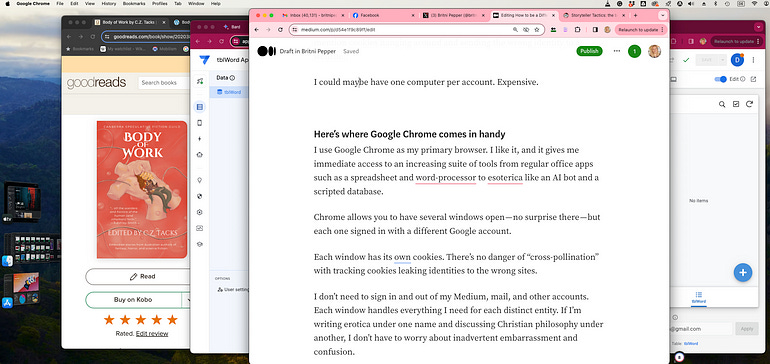
Your smile makes it all the more worthwhile❣️